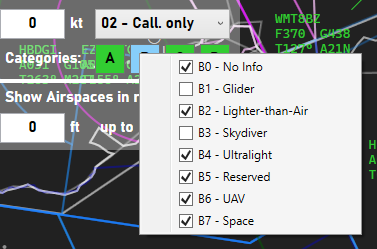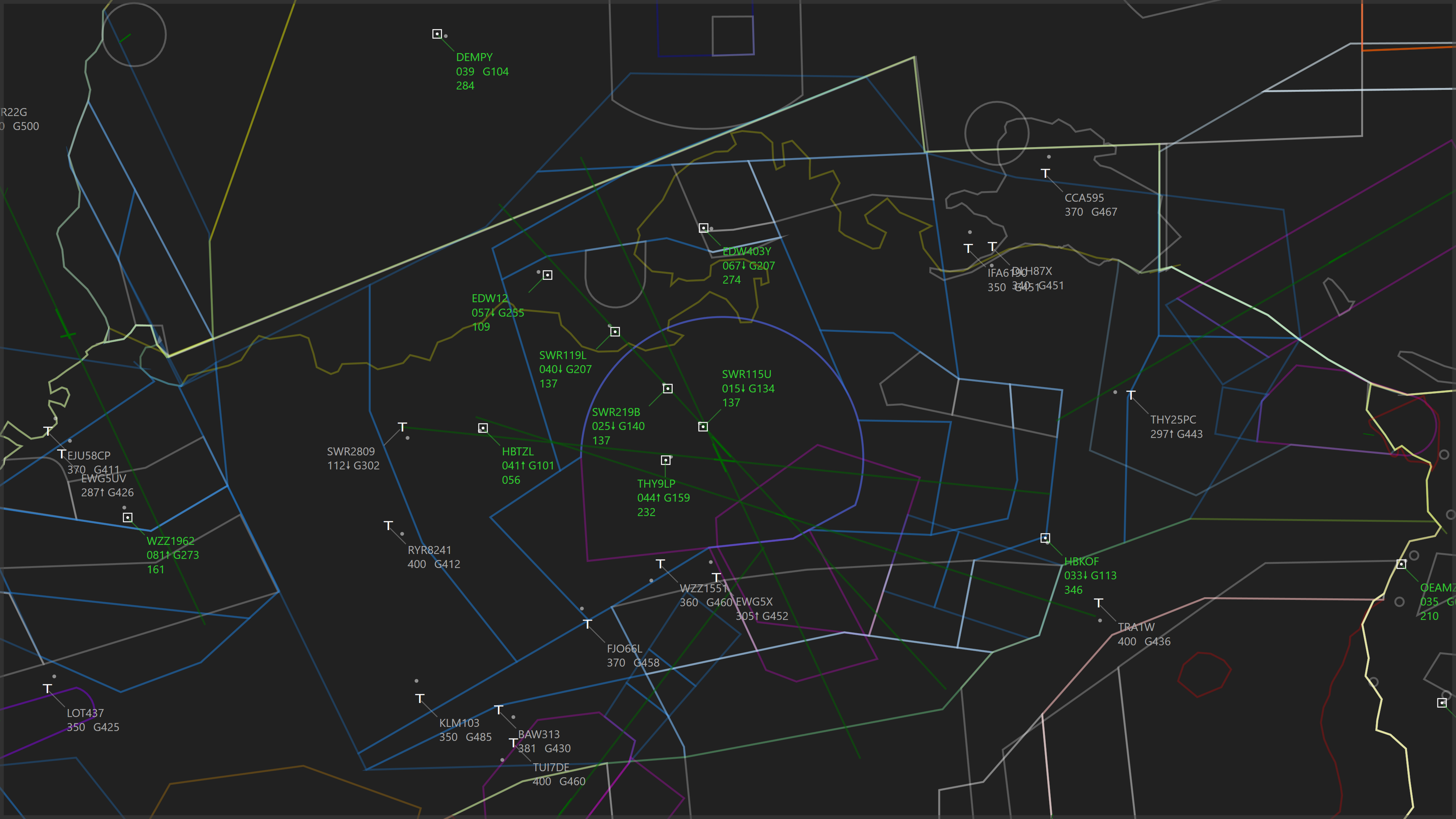
PlaneTrackr – Help – Data Providers
A free software simulating an ATC Radarscreen using ADSB Data.
Data Types
PlaneTrackr can display several different aircraft data types:
ADS-B
ADS-B, or Automatic Dependent Surveillance–Broadcast, is the most common data input for PlaneTrackr. Aircraft equipped with an ADS-B transmitter continously send out their GPS location, altitude, callsign and other information. Using ADS-B receivers deployed by enthusiasts around the globe, or by using your own ADS-B receiver (see Help – Own Receiver), it is possible to receive the ADS-B data and display it in PlaneTrackr.
MLAT △
While more and more aircraft are getting equipped with ADS-B transmitters, not all aircraft have one installed or activated. Some aircraft only use their normal transponder operating in ModeA, ModeC or ModeS that helps Air Traffic Control to identify them on their radar screen.
ModeS transponders transmit very similar data to ADS-B, however they don’t include position information. With a network of several receivers, it is possible to triangulate the position of a ModeS transponder. This process is called Multilateration or MLAT for short. Quality of the position information depends on the amount of receivers that receive data of the ModeS transponder.
Data providers such as airplanes.live perform such triangulations and share the data to users of PlaneTrackr.
MLAT targets show up with a △ after their callsign to identify that the position has been determined by MLAT triangulation.
FLARM/OGN ▽
FLARM- or Open Glider Net-Trackers operate similarily to ADS-B, however they are more commonly used by gliders, paragliders, some drones and occasionally even skydivers. The FLARM/OGN transmitter constantly sends out information and a network of ground based receivers transmitts the data over the internet. The data transmitted depends on the transmitter configuration and is not as exhaustive as ADS-B data is. By default, FLARM/OGN does not contain any information about the callsign and aircraft type, and FLARM/OGN users have to opt-in by registering their devices.
FLARM/OGN targets show up with a ▽ after their callsign to identify that the data is received via the Open Glider Network.
Note: In some cases, large amout of FLARM/OGN traffic will show up at the same location, especially on the weekend when many gliders and paragliders are hunting thermals. Use the Filter Options > Categories to hide (para)gliders by right clicking “B” and unchecking B1 – Glider and B3 – Skydivers.
Data Providers
There are several different online data sources available for PlaneTrackr. It is also possible to add your own local receiver directly to PlaneTrackr: Help – Own Receiver
Airplanes.live
PlaneTrackr is proudly powered by airplanes.live, which is a community driven alternative to commercial sites like FlightRadar24 and the like. Opposed to sites like FlightRadar24, airplanes.live is not filtering any traffic – if it’s operating an ADS-B receiver, it will show up. If you have an ADS-B receiver, please consider helping out the community by feeding data to airplanes.live – I would appriciate it.
Open Glider Network
With version 1.1.87 of PlaneTrackr, it is possible to add the Open Glider Network as a primary or secondary data source. When set as a secondary data source, PlaneTrackr will combine the data of the primary source with data from Open Glider Network.